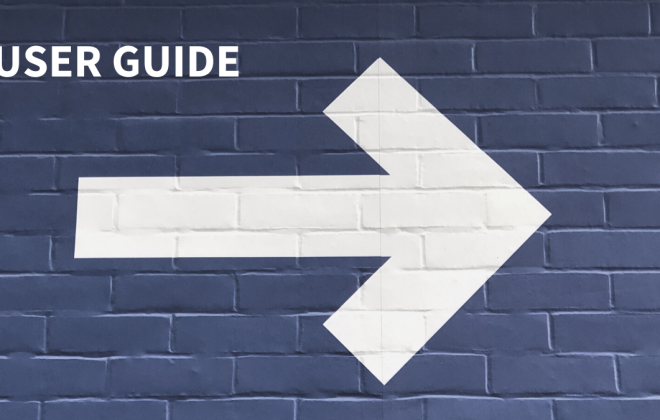Projects are likely to be one of the most popular units of managing anything you in a project management system. But in Taskeo, you’ve got more than that. And so, you can achieve a lot more.
In our platform, there is something called Workspaces. They’re the very foundation for anything you create in Taskeo – you can understand them as the largest organization unit for all your tasks.
Quite often, you might be tempted to create a Workspace for your company and then, dive its all activity across the projects.
But that’s not your only option. You can and should try bringing your organization to a higher level.
Here are three additional ways of using Workspaces to manage your company.
- Separate departments. If you assign a Workspace to each of your departments, you’re giving your people more room to act and create all the projects they need.
- Cross-department activities. Sometimes your departments will co-work on some projects. In this case, it’s good to create a mutual Workspace with shared projects. You can also create a Workspace for booking time and space for meetings and events – such would work to organize your organization’s life across all departments and teams.
- Your personal tasks. You surely have tasks that you don’t share with anybody else but you’d still like to store them in your PM software. Here’s where private workspaces come in. Create one to manage your day-to-day activities and professional goals.
These are only three ideas to use Workspaces for the best of yourself and your team. Care to give it a try today?
Try it yourself – log into your Taskeo account (or create one for free) and see how easy it is!