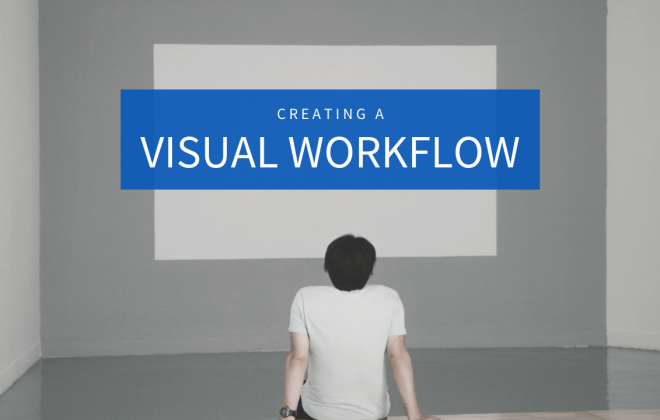Let’s talk about the content creation process in your team.
Organizing your content creation workflow ad hoc instead of following a well-structured process can have a ground-shaking effect on your content marketing.
Here are just a few of the consequences that can follow when you’ve got no content creation process in place:
- Missed deadlines: your content isn’t published on time and your work falls into complete disarray
- Lost leads: missing deadlines means you won’t get leads you might get if your content was published on time
- Increased content creation costs: the more time you spend on content creation or correcting mistakes related to your workflow, the higher the content creation cost
- Reduced results or no results at all: improvised content creation can significantly reduce the ROI or even kill it entirely.
Do you see now why following content creation workflow is vital for any content team?
Today, we’re coming to you with a full guide on setting up a content creation process that will help you produce more high-quality content faster and reduce miscommunication risks on your team.
Here’s what you’ll learn:
- Why should you set up a content creation workflow?
- What type of content creation processes can you create?
- How to use software for that purpose?
- What best practices should you follow?
Sounds good? Then let’s get straight to it.
Table of Contents
Why Should You Set Up a Well-Structured Content Creation Process?
You might think that a strict content creation workflow doesn’t matter so long the content gets created and published.
Wrong.
For the reasons of all the unpleasant consequences we’ve already mentioned, you’ve got to create and optimize your content creation workflow.
But there’s more to that than just reducing costs.
Eliminate Communication Issues
Without a process to follow, your content team is, to a certain extent, working without directions. Stages of content creation are all over the place, misaligned and disconnected. Your people won’t be sure when to step in, what’s ready, what’s pending, what’s their current role.
Setting up a content creation process helps put pieces right where they belong, in a logical and reliable order. No more questions asked time and time again as they’re answered by the process itself.
Improve Content Calendar Management
Following a content creation process can assist you in better planning. When you know how long it takes to finish a given piece of content, you can better arrange all these pieces on your editorial calendar.
Missed deadlines are less likely to happen and you stay in control of what happens and when.
Monitor And Optimize
You can’t improve the way your content team works if you don’t understand it. Without knowing what steps your content creators follow, you can’t set the right route.
Teams that follow a strict, well-structured content creation workflow are able to monitor their performance and improve the process itself to ensure maximum results.
Simplify Milestone Management
Similar, to content calendar management, milestone management also becomes easier within a structured content creation process.
It’s not just the publishing date your team works with. Each time you start creating a piece of content, you’re opening a mini-project. And each such project involves multiple mini-deadlines that are easier to manage when you know what stages you’re going through and how fast you complete them.
Put all these reasons on top of increased productivity, lowered cost, and better results – and you’ve got all the motivation you need to set up your own content creation process.
Why Should You Visualize Your Content Creation Workflow With Software?
Start creating your own content creation process by moving it to the cloud and visualizing it.
There’s a whole range of tools to pick from, starting from advanced to simple, from expensive to affordable. The options are so numerous that you shouldn’t even think twice about letting software assist your efforts.
But if you still do, here are 5 good reasons to visualize your processes within an online collaboration platform.
Access Content Creation Process Info Anytime
Wherever and whenever you work, you can always see what’s happening with your content. All it takes is opening your browser and logging into your account.
It’s useful when you’re outsourcing your content from freelance content creators or if your team is virtual.
Always Have Clear Idea About What’s Happening
Visualizing your content creation process with software comes with this particular benefit: you always know what’s going on. You know how much content is being created and at what stages are the particular pieces.
Visualized content creation workflow answers your questions before you even ask them. Everything’s clear with as much as a single look on your project board.
Easily Spot Bottlenecks And Idle Points
Moving your content pieces in a visual, stage-by-stage way is a fantastic way to see where most work is happening.
With one glance, you can analyze which stages are overloaded and which remain idle. Using collaboration software for this purpose makes it particularly easy to monitor and manage your idle points and bottlenecks.
Help Your Team Understand the Process
A visualized content creation process will be easier to understand and follow.
On a well-structured project board, your team will be able to see how tasks are moving from one stage to another. It’s going to be clear who’s responsible for what and when it’s someone’s time to step in.
This way, certain questions will no longer be necessary. Your content creators can pick up their tasks as soon as they “arrive” at them.
Lower the Number of Questions Asked
Investing your time in creating a well-structured, visualized content creation workflow will save you time later on.
A process organized the right way will reduce the need for team calls. Your people will get their answers before questions arise. With visualization, steps to follow become clear and self-explanatory in most cases. And if you visualize online, then the entire process is always available to check in with.
Software Features That Will Save Your Content Creation Process
At this point, setting up a well-structured content creation workflow seems to boil down to two things: signing up for a kanban board tool and creating a few content creation stages.
That’s a good start – but there’s much more to that.
Certain platforms come with different features that will help you create more content more efficiently. Make the most out of every function that can positively change the way your team works.
And what could those functionalities be? Let’s see some examples.
Task Templates
Save time recreating tasks for your content pieces. With task templates, you’ll be able to easily copy all checkpoints and instructions. When you’ve got a lot of them for every task, then copying them instead of rewriting will save you a huge amount of time.
Reminders
Send automated reminders to your content creators – for deadlines, milestones, or anything else. Set the date in advance and never think of mailing them about that given task again.
Subtasks
Some content pieces will expand beyond a single task. With subtasks, you will be able to monitor dependencies between the assignments to keep things running smoothly.
Tags
Tagging your tasks according to category or assignees will help you manage your tasks better. Tags will make your assignments easier to find, sort, and organize.
Workload
Workload feature is a visual way of showing how much work your content creators have and how is it distributed on a timeline.
Kanban And Calendar View of the Project
A Kanban board should become the default view for your content creation process. Specific columns will reflect different stages of creating content for your business. That’s the first and main step in visualizing your workflow within a cloud platform.
However, another good functionality is to turn that Kanban board into a calendar – this way, you will see a timeline for a week or month and you can easily check if the workload is evenly distributed and how your content calendar looks.
Types of Content Creation Processes You Can Set Up
Let’s get to the practical part. It’s time you create your own content creation workflow in the app of your choice.
To provide you visual examples, we’re using Taskeo’s project management to create each of these processes for you to take a look at.
General Process
A “general” content creation process will work for small content marketing teams that don’t manage high volumes of content. You can set it up both for social media content creation and for blog post writing. This way, you’ll lower the number of project boards to manage and all assignments will be accessible from one place.
All you need to do to make it work is to keep the stages relatively neutral and remember that some of them don’t apply to a specific type of content.
Example Stages For the General Process:
- Ideas
- Research & Outline
- Writing (Caption, Copy)
- Media
- Review & Edit
- Publish
- Promote
- Done
Blog Post Creation Process
Alternatively, you can create a specific project board for your blog content creation process. In opposition to a general process, it will allow you to focus on creating long-form content and collaborate with your writers and editors according to very specific patterns that differ from social media content creation workflow.
Example Stages For the Blog Post Content Creation Process:
- Ideas
- Research & Outline
- Copy
- Review & Edit
- Media
- Publish
- Promote
- Done
Social Media Content Creation Process
Alike with a blog post content creation workflow, a social media process will help you modify the stages to follow while creating content for your social channels.
Pro tip: In Taskeo, you can set up your deadlines for social media messages in a way that will turn your Kanban board into a social media content calendar that can replace your spreadsheets.
Example Stages For the Social Media Content Creation Process:
- Ideas
- Caption
- Media
- Review
- Schedule
- Published
Video Creation Process
Video creation is a unique process. For many reasons, you may want to set up a separate workflow for creating this particular type of content.
This way, you can collaborate on particular pieces with laser focus and devote your attention to the right action at the right time.
Example Stages For the Video Content Creation Process:
- Ideas
- Script
- Creation
- Review & Edit
- Publish
- Promote
Lead Magnet Creation Process
Creating a lead magnet for your sales and marketing funnels is a process different from creating content for your blog or for your social media channels.
Depending on what types of lead magnets you usually create, this type of content creation process will lean towards a more general one or will become very specific.
Example Stages For the Lead Magnet Creation Process:
- Ideas
- Outline or Research
- Draft
- Media Creation
- Review & Edit
Stages to Include In Your Content Creation Process
Regardless of what content creation process you’ll end up with, you’ll have to adjust it to the way your team works. That means you’ll have to add or remove stages to set up an ideal workflow.
Let’s talk about examples and see what stages you can include in your content creation process.
Outline
Outline what your content is going to be about. Point out materials you’ll need, draft the content, include sources, and sketch the flow.
Research
Research your sources. Reach out to industry thought leaders and influencers. Find people to collaborate with.
Writing
Write your blog post copy, social media caption, or anything else that your audience will read when your content is published.
Media
Create media for your content – videos, social images, banners, graphics for your blog posts, emails or lead magnets.
Review
Review the delivered materials. Check the quality of the written and graphic content alike.
Edit
Apply changes suggested during the review stage.
Publish
Publish your content – on your blog, social media or within your newsletter.
Promote
Promote your content in an organic or paid way. Share it with your email subscribers, partners, and communities.
Materials And Database
Share materials your content creators may need when working, from templates to links, best practices, and guidelines.
Completed Tasks
Mark your tasks as completed and move them out of the active process. Archive and clean up this stage often.
Paused Or Postponed Tasks
Something prevented a particular content piece from being completed? Move it to the Paused Or Postponed stage to keep it out of the active process.
Pending
Content pending external approval? Put it right on this stage.
Backlog
Collect your inactive tasks in the backlog and pull them out when their time comes.
Ideas
Store your ideas on a separate stage and brainstorm them with your team to decide which are good and which got to go.
Best Practices For Setting Up a Successful Content Creation Process
It’s not only about moving your content creation process online and getting the stages right. There’s so much you can do to make the most of your collaboration efforts. It all comes down to forging the right habits.
Below you will find a few actionable tips to follow and rock your content reaction workflow.
Use Features That Help You
Make the most of the collaboration platform you use. Learn what useful features it offers and start using them. These apps are made to make your work easier so don’t hesitate to spend a moment to educate yourself about what’s on the offer from your current solution provider.
Describe Task in Detail & Use Templates to Do It Faster
The more details you provide your content creators with, the more satisfying the final result will be. Include guidelines, examples, samples, and steps to follow in your task descriptions or checkpoints.
To make it faster, create a task template for each of your content types and recreate a task from it whenever you start a new assignment.
Specify Milestones
The publishing date shouldn’t be the only deadline to keep in mind. Include milestone deadlines that specify by when a certain action should conclude.
Don’t Deviate From Your Process…. Too Much
Stick to your content creation process. The more you follow it, the more effective your team will become.
Step away from your workflow only when the situation calls for it. For example, when you’re working on an unusual piece of content.
Optimize As You Go
Set up a content creation process but don’t leave it in its original form. Improve it consistently. Observe how it’s working out and analyze where’s available room for improvement. You can always do better so don’t hesitate to change stages and reforge bad habits.
Assign Stage Owners
Each stage of your content creation process should have its owner: a person responsible for the tasks happening within that stage, someone to direct all the questions to.
Monitor Workload
Pay attention to the workload your team carries. Too many stress points overloaded with assignments will not lead to anything good or productive. Reduce the load whenever necessary to limit stressful periods.
Get Ahead of Schedule
Develop a habit of going ahead of schedule instead of resting between the assignments.
If you finish a task ahead of a deadline, proceeding with your next assignment can save a day in case something goes wrong.
Batch Your Content Pieces
Try batching similar assignments. Work on multiple outlines, multiple captions, or multiple copies at once instead of leading one item from start to finish. This way, work can proceed much faster and more efficiently.
Be Ready to Step In And Juggle
Your content team should remain flexible. In case of sudden absences, other content creators should be able to step in and accept tasks previously assigned to a currently unavailable person.
Flexibility is the core of any successful team. Make it yours too.
Final Thoughts on Setting up a Content Creation Process
Having a well-structured, optimized content creation process is going to change your content marketing team.
Believe us: when you set one up, you’ll never want to go back working in disarray.
Now, it’s your turn to create your own content creation workflow. With the tips we’ve given you above, it’s going to be much, much easier.
Good luck!