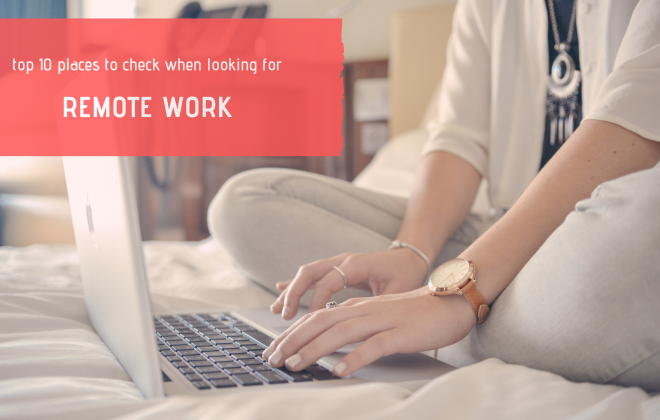If you work remotely, let us ask you this: what’s your schedule like?
Do you struggle to meet deadlines? Or maybe each day feels like putting out one fire after another?
Don’t worry. You’re not alone in this.
In fact, managing your daily work in a planned and organized manner is one of the biggest challenges of remote workers. Your time management skills will determine whether you fail or succeed.
Today, we’re talking all things time management for remote workers with the support of the latest tech. Software is an irreplaceable ally in your combat against the ticking clock and we’re going to tell you all about it.
After reading this post, you will:
- learn that managing time and energy are equally important for remote work
- be able to spot 5 signals that you’ve got issues with time management
- discover 3 types of software that will support your time management
- learn 6 tips on using software in time management for remote workers
- learn how to adopt the 3 most popular time management methods in software
- hear from 15 remote workers and entrepreneurs about their best tips on remote time management
Sounds good? Then let’s dive in.
Table of Contents
Managing Time vs Managing Energy
It is crucial that you understand this: time isn’t your only resource to manage throughout the day.
Many of us remote workers have the possibility to work on flexible schedules. This gives us a unique opportunity to include energy management besides time management techniques.
Employees bound to a given location within a given time frame (i.e. 9 a.m. – 5 p.m.), need to make the most of their time management skills. To some extent, they’re playing through their workday on a higher difficulty level. This type of work requires you to be as productive as possible within certain hours. To make it so, time management skills become the #1 way to deal with anything that gets in the way – including the ebb and flow of your own energy levels.
Remote workers, on the other hand – at least those not bound by company schedules – can successfully weave energy management into their daily routine.
You’ll notice that there are times throughout the day when you’re bristling with energy, only to be barely able to focus moments later.
Such rising and falling of energy levels is perfectly normal.
Now, the trick is to combine the time management with energy management to make the most of your best moments.
By understanding your own internal body clock, you can plan work around your most productive hours. Such high-performance moments are these that are going to bring you the most value. Supported them with time management techniques and software alike.
5 Signals You Or Your Remote Team Got Time Management Issues
Now, let’s take a quick look at the five most common red flags that signalize that you or someone on your remote team got time management issues.
You Struggle to Meet Deadlines
As obvious as it sounds, you need to understand that the failure to meet deadlines usually results from two basic problems.
Reason one: your deadlines are not doable or reasonable. It might be you or your manager, but someone needs to rethink their planning strategy.
Reason two: you could also struggle to meet deadlines because of your own flawed time management strategy (or lack of such).
If you suspect the latter is the problem, then keep on reading. If you think your tight deadlines are the issue, you’ve got something entirely else to fix.
You Suffer a Focus Loss or Burnout
Working too much or against your internal body clock can lead to difficulties with focus. In extreme cases, it might cause a complete burnout.
Oftentimes you’ll notice that inability to concentrate, procrastination or dropping energy results from the way you manage your workday.
You’ve Got No Idea Where Your Time Goes
Ever caught yourself “done” with the work for the day, but you’ve honestly got no idea where all that time has gone?
If someone asked you: “So, what have you been up to?”, you’d struggle to count out the things you’ve been working on.
It’s likely that you end up asking yourself what’s happening to all the time you’ve got at your disposal.
You Stumble Through Your Day Without Getting Anything Significant Done
It might feel like you’ve been answering emails all day or got caught up in several video conferences. Suddenly, the day is done but it feels like your to-do list still begs for more attention and more of your time.
You hardly know the sense of accomplishment and the job well done. More often, you feel like you’re grasping for random tasks without any patterns or plans.
Your Schedule Is a Mess
You’ve got no idea where to start or how to structure your day.
Some meetings might be on your calendar. Some tasks may hang on your to-do list. But are you in control of what’s happening?
The fact that you’re not or that you’ve got no idea where to start can point towards serious time management issues.
Luckily, there’s a lot you can do about it. Software will come in handy in the entire process.
3 Types Of Software Remote Workers Need For Improved Time Management
Name a problem, and there’s an app for it. Remote workers don’t lack tools to support their schedule management. That said, some people have never even thought about using the latest tech to manage their time.
Meanwhile, there are three basic types of apps that can do wonders for you.
Time Tracking Software
At the very least, you should use time tracking software to understand where your time goes.
It doesn’t get any simpler than that: you just note down what you’re working on and toggle the tracking.
In the very basic set up, time tracking software helps individual remote workers understand their own working habits and capabilities. However, entire remote teams will also find that time tracking can revolutionize their collaboration.
For example, here are a few more advanced things you can do with time tracking software (for example, with Taskeo):
- Distinguish activities that you bill or don’t bill your clients for
- Estimate task delivery deadline for your team members
- Budget your projects more accurately
- Price your company services in a precise way
- Discover whenever team members are falling behind and work on tasks more than required
Project Management Software
Managing your tasks and organizing your to-do lists is an inseparable part of successful time management. That is why, besides a time tracking app, you should also invest in a project management tool.
Ideally, you should manage your time and tasks from the same app. Plenty of tools on the market give you this chance. Taskeo is no different, allowing you to track time for the tasks you’re working on, work with estimates, timelines and deadlines.
Distraction Blockers
Time management for remote workers comes with a particular challenge: dealing with distractions. It’s easier to focus when you’re in your work-friendly office environment.
But when you’re working from home, staying concentrated is much harder.
The very least you can do is to separate yourself physically from anything that will draw your attention away from work.
However, the third category of software you might use to deal with distractions is the distraction blockers.
Browser add-ons are the most available example of this type of solution. They’ll allow you to mute the notifications or even prevent you from visiting certain websites while you work. Some of them even offer elements of control, limiting your daily access to selected web pages.
How to Use Software and Technology in Time Management For Remote Workers?
It’s time we give you a few very actionable tips on how to improve your time management skills when working remotely.
Some of these tips will work for solo workers. Some of them can easily be transferred to the team level. This way, you can make most of the available technology.
Most of the tips below will require having at least a time tracking app – and ideally, a project management tool as well.
Add Estimates To Your Tasks
Estimates allow you to organize your schedule. They should be easily visible when you open a given task in your app. With that, you can preview how long it should take and, consequently, how much time you’ve got left that day for other assignments.
In Taskeo, task estimates sync with time tracking. This way, as you clock time, you can instantly see whether you’re not exceeding the given timeframe. This is particularly useful for teams, allowing managers to preview whether the team members don’t spend too much time on their assignments.
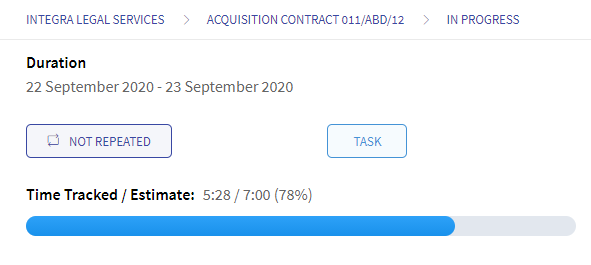
Set Reminders
Most of the project management tools allow you to add reminders to your tasks. These are especially useful for reminding you about tasks postponed in time.
However, they’re also a great way to nudge you into working on specific assignments if you happen to get carried away with something else.
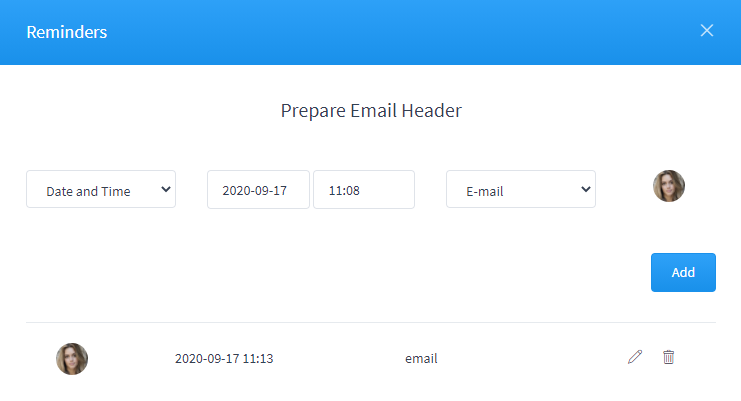
Monitor the Workload
Workloads offer instant insight into how many tasks you’re planning to complete within a day, week or month.
It’s a very visual way of previewing how your work is distributed on a timeline. It instantly shows the days or people that are overloaded. Such knowledge allows you to allocate some of the tasks to a less occupied person or day.
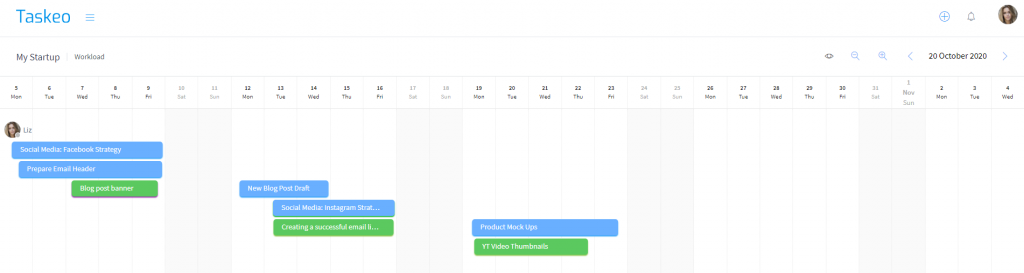
Separate Billable and Non-Billable Time Tracking
Not all the time you clock in your app is worth the same. Some software, like Taskeo, allows you to make a clear distinction between billable and non-billable activities.
For example, you’ll want to charge your client for that business plan draft you’ve worked on for three hours. But a casual discussion with your team member over lunch – that’s something you may not wish to include in your external project cost.
Include Your Hourly Rates
If your time tracking and project management software allows you to set hourly rates for yourself and your team members (and Taskeo does, by the way), make sure to use this option.
You’ll get a better understanding of how much your work is worth and what’s the cost of it. Time management is, for the most part, about improving efficiency. And one of the best ways to improve it is to get a tangible feel of the financial cost of every hour you spend working.
Monthly & Weekly Reporting
Tracking time just for the sake of doing it makes no sense.
In time management for remote workers, time tracking is only beneficial when you act on data your software gives you. To put it simply: use your reporting function!
At the end of a given period – be it a week, month or quarter – export a time tracking record for yourself and your team. It’s an easy way to see what tasks take most of your time, what’s a waste and what could be improved.
Just like you run any kind of analysis in your company, time spent on work is another element of the puzzle you need to keep an eye out for.
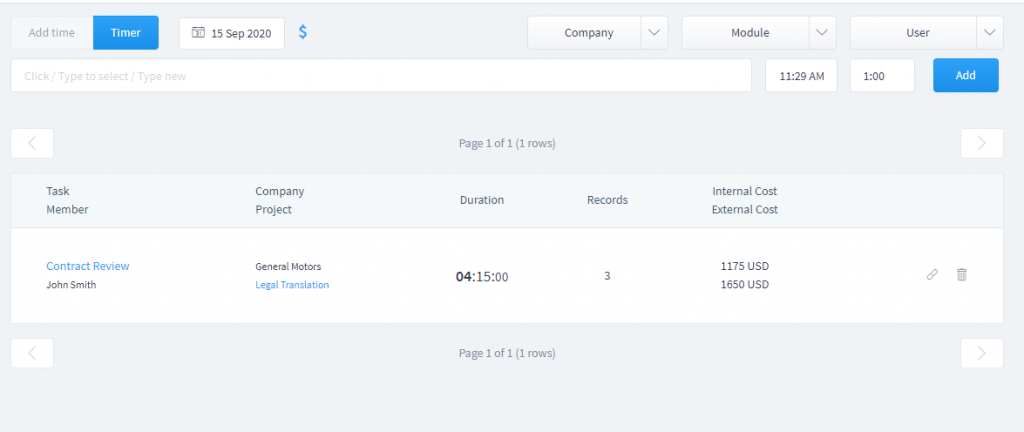
How to Adopt Your Time Management System in Software?
Time management is a concept far older than software freely accessible to anyone of us. This is why it comes as of no surprise that some of the most popular time management techniques are perfectly efficient without as much as a touch of technological support.
But believe us when we tell you: software can make your favourite techniques work even better.
Let’s talk about adopting the three most popular time management methods – the Eisenhower Matrix, Pomodoro and Getting Things Done – in software.
The Eisenhower Matrix
The Eisenhower Matrix works on a simple principle of dividing your daily tasks into four squares (categories). These categories include Urgent & Important, Urgent But Not Important, Not Urgent But Important and Not Important & Not Urgent.
This is a technique best completed visually and any whiteboard software will work for that purpose.
However, taking into consideration that these are tasks we’re talking about, it’s best to turn your square matrix into a kanban board.
- In your kanban board, create four stages or columns: each for the given Eisenhower Matrix urgency category.
- While creating tasks, place them according to their urgency in the right column
Getting Things Done
David Allen’s Getting Things Done is one of the world’s most popular productivity systems. In its very core, lies the idea of your trustworthy system that will manage the tasks for you.
Project and task management software is perfect for this.
- Create projects for different parts of your work
- Use Inbox option to collect your tasks before organizing them into projects
- Use Kanban boards to create stages for each of the GTD categories: Someday/Maybe, Take Action, Delegated, etc.
- Use task tags to add context to your to-dos
Pomodoro & 20-Minute Task Split
Pomodoro is an “offline” time management technique that is as simple as it is effective. It revolves around the idea of working in 20 or 25 minutes intervals, followed by a short break. The only “tech” you need for it is a timer.
But effective as it is, this method can be easily imported into project management and time tracking tools.
- Instead of creating “big” tasks, split them into smaller bits, with each of them taking no more than 20 minutes.
- Track time for each of the tasks to make sure you’re staying within the time limit.
15 Bonus Time Management Tips For Remote Workers From Real Life Entrepreneurs
“Every morning before you start plowing through emails, spend a few minutes planning out the tasks you need to work on during the day and schedule when you will focus on them. This will help keep your day organized and ensure that you don’t overlook any projects that need attention.”
Shannah Henderson, Henderson PR
“Since the remote working world is high on fluidly and low on face-to-face communication, I start my time management at the start of each pay period. I am paid monthly, so I confer with managers as to their expectations as far as when projects are coming, when they need to be done, and the number of hours allowed.”
Sara E. Routhier, 360 Quote
“Once you’re able to get yourself on a schedule and are managing your time properly, or if you just had a day where you did particularly well in that area, reward yourself. Maybe you call it quits an hour early the next day, or treat yourself to a meal at a nice restaurant. If improving time management is your goal and you make serious strides in getting there, you should definitely give yourself a pat on the back.”
David Walter, CEO, Electrician Mentor
“Working from home can also sometimes feel like living in the office, and unless you have a strict way of prioritizing, you might just feel like you’re never off work. I encourage my remote team to follow the Einstein matrix. It helps people focus on doing the work that counts when it counts.”
George Hilton, Hubbub Labs
“Another time management technique I’ve learned was to take weekends off my work calendar. This forced me to finish everything during the weekdays and made me organize my work schedule in a way that the work is only spread from Monday to Friday.”
Shari Smith, Shari Sells
Use time management software that can handle all your schedules, meetings and to do lists in one place for easy access. Also, make sure to set a reminder for every task that you need to do or submit in a certain day or time to avoid delays.
Timo Wilson, Asap Credit Solutions
“As for me, the best tip in managing remote teams is by investing in team management tools. This has helped us to keep track of our progress and it also helped us be more organized as a company. This software can do so much to make your company better which is why I also invested in such things which we can still use even when everything goes back to normal.”
Sonya Schwartz, Her Norm
Many managers who are new to remote work just schedule meetings in their time zone. But if you’re dealing with a team that’s distributed across your country, or even across the globe, it’s important to be considerate of local time zones. Our team is distributed across the U.S., so we schedule meetings in Central Time because it’s the midpoint between West Coast and East Coast time. It would be unfair to a remote employee to be expected to join meetings way outside regular work hours, so this is an important consideration for remote managers.
Calloway Cooks, Illuminate Labs
My best advice to effectively remotely manage your staff, without micromanaging, is to have an interactive platform that you all use to communicate, set tasks, share documents and create projects with deadlines. This gives an overall view of where each team member is with their work, without the dreaded Skype ring tone every day.
Daniel Foley, Assertive Media
Give yourself 4 to 5 minutes of allotted time away from the screen each and every hour – it will do wonders for clearing your head, giving you time to refocus make mini-targets for what you will achieve in the hour that follows. It presents the perfect mix of being able to get some much needed fresh air while working remotely at home, and so much needed time that you can utilise for the benefit of your productivity and planning for what you need to get done.
Jase Rodley, Jase Rodley
My best tip for time management is simple; time batch your schedule. Time batching helps to eliminate the frequency of distraction. Setting aside a few hours of my morning to strictly focus on creative or analytical tasks that are urgent allows me to use my energized brain to the best of its capability. Once I have gotten the most important tasks out of the way and my focus is no longer as sharp, I move onto meetings and calls. With this set schedule, everyone on my team is aware of where I’m at in my day which helps with efficiency and communication. This method allows me to stay organized not only physically but mentally.
Jonathan Zacharias, The Search Guy
To help minimize productivity loss, build chores like cleaning your apartment, paying bills, or folding the laundry into your daily schedule. By allotting these tasks a specific timeframe during which they’ll be done, you’ll alleviate the temptation to do them when you should be doing your job. It also helps to set a timer when beginning these tasks so you get right to work and know exactly when to stop.
Daniel Caughill, The Dog Tale
The simple tool I use to manage my time is the alarm tool on my phone. I start each day by setting alarms that remind me it’s time to move on or to sacrfice time from another part of my day. It’s not about following a stringent set of rules that you need to keep. Doing this allows me to realise when I’ve got lost in something or consider where other things may have to be moved.
Michael Lowe, CarPassionate
“Use a time tracking app to keep yourself on-task. I find that once I start that tracker, I’m able to make an instant mental shift to being “on the clock”, and that helps me to stay focused on my work. They’re also helpful in identifying what times of day you’re most productive so you can better refine your schedule to accomplish more with your work time.“
Darrell Rosenstein, The Rosenstein Group
“The best tip for managing your time while working from home is to take 10-20 minutes at the beginning of the week and draw up a schedule for yourself. This might seem obvious, but if you are able to block out the specific amount of time you are going to dedicate to each of your projects each day, it makes it much easier to stick to your schedule and ultimately complete your projects on time.”
Nina Jensen, 8×8
It might sound counter-intuitive to some, but my time management advice is — sleep more. When you take as many hours as you need to recover every night, you’re at the peak of your productivity and think clearer. No time-blocking or productivity apps will ever replace (or compensate for) that.
Vlad Shvets, Paperform
Do the hardest thing first thing in the morning. Either the most difficult, the most important or the one you dread the most. Assuming it’s also the one with the biggest impact, you’ll basically get your day “done” by noon and the rest of the day is pure gravy.
Andrus Purde, Outfunnel
Over to You
Time management for remote worker comes with challenges of a completely different nature than these you face in the office work style. To overcome some of them, time management skills are essentials.
With the use of software, you can improve these skills.
Which of the mentioned techniques you’re ready to try?