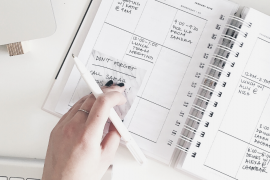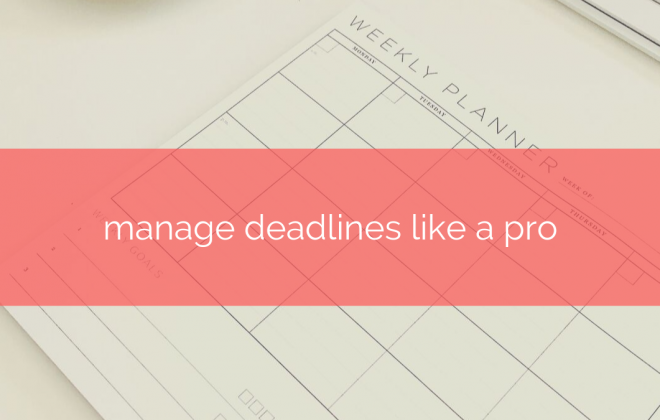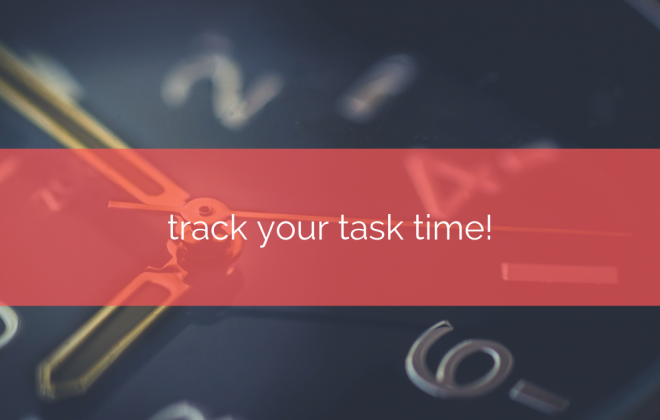When it comes to productivity tracking apps, the choice is overwhelming. If you’re looking for something to help you work more productively, you’ll quickly learn that different types of productivity apps offer a vast variety of benefits. It’s normal to feel confused by all the available solutions.
That’s why we’re here today – to help you discover 5 types of productivity tracking apps that will help you work smarter and finish your day on time.
Ready to jump in?
Table of Contents
Project Management Software
Project management software is perfect for teams which seek to improve their workflows and communicate better.
As you explore different types of productivity apps, you will see that project management platforms stand out with features that help organizations streamline collaboration. This happens by delivering a number of features that serve this purpose.
“Armed with the historical data from past projects and the diverse range of reports project management software is able to develop, project managers can forecast and budget more effectively”, underlines Patrick Szakiel in his article about benefits of using project management software on G2 Crowd blog.
And while project management systems are mainly designed for teams, freelancers and solopreneurs will also benefit using them.
When should you use project management software?
- when your team has communication issues
- when your task assigning process is unclear
- when your isn’t workflow is chaotic and changes from task to task
- when some of your team members do too much and others do too little
- when you suffer from overload of items in progress
- when you’re losing projects and task goals from sight
- when your people miss important information
- when your people confused their roles and responsibilities
- when you’re not learning from your previous projects
Read More: What’s The Effective Teamwork Really About?
To-Do Apps
Sometimes different types of productivity apps are very similar or even overlap in certain areas. You shouldn’t be surprised that to-do features are a must-have function for practically any project management software.
But simpler to-do apps are here for you if you don’t need an extensive project management tool.
While they offer fewer (or should we say different?) functions, to-do apps are perfect tools for managing small tasks and creating comprehensive lists of assignments. Often, reminders and categorization are their standard functionalities that help you manage your workload.
They’re minimalist and they’re unlikely to overwhelm you. The downside here is that they won’t suffice when it comes to managing more complex projects.
When should you use to-do apps?
- when you forget about daily tasks
- when you miss your personal goals
- when you’ve got issues with organising chores and activities unrelated to work
- when you’re only managing tasks that don’t require complex project management systems
Read More: Steps To Finishing What You Start. Always
Time trackers
If you still think that time tracking is only done to prove how much time you spent working, it’s time to drop this belief.
The truth is that measuring the time spent on your tasks is an effective and highly-recommended strategy (especially when you track time while working remotely) . Nothing gives you a better idea about your productivity than knowing much time does it take you to complete X, Y or Z. And that, in turn, is a priceless knowledge when you need to optimize your planning processes.
But there’s more – think about the benefits of departments that need this kind of information.
“Because employees are tracking their own time, there is less work for those in the payroll department, and employees receive accurate pays”, says Louie Andre from Finances Online in hi piece about The Benefits of Time Tracking Software here).
When should you use time tracking apps?
- when you don’t know how much time your tasks need
- when you’re planning is poor
- when you underprice your work due to the wrong estimate of the time required to complete it
- when you want to simplify the work of other departments in your company
Trackers and Reminders
Among all the types of productivity apps, trackers and reminders are some of the most useful while maintaining their extreme simplicity. Most of the times, they serve one purpose and they focus on solving one problem.
You can use trackers to manage breaking or establishing habits or count the number of times you devoted yourself to working on your long-term goals. Reminders, on the other hand, will remind you about the important things you’d otherwise forget – from drinking enough water to answering emails at the right time.
When should you use time trackers and reminders?
- when you’re inconsequent about your habit making or breaking
- when you fail to track daily routines and activities
- when you forget to do things that you need to do regularly
Read More: Do You Need A Productivity Tracker?
Boosters
If you want to boost your focus and work more effectively, you’ll often hear the following: drink more water, cut down on caffeine, sleep well and move a lot.
But here’s the thing: while leading a healthy lifestyle is recommended, there’s more than you can do to stay focused.
There are types of productivity apps that help you with it.
Site-blocking plugins, music and white noise apps or even a variety of apps that organize your day in blocks of work and breaks. There’s a lot that falls into this category – and regardless of the particular problem an app is solving, their mutual goal is to boost your focus and keep your eyes on the task at hand.
When should you use time booster apps?
- when you suffer from poor focus
- when you’re getting stuck in too long work blocks or too long breaks
- when you’re falling for distractions too often
One or many?
With this many types of productivity apps available, it’s not hard to get lost. You’re now probably wondering which of all apps you should go for.
The answer is simple: go for those which solve your problems.
Some apps, such as Taskeo for example, merge several types of productivity apps in one platform. Here, you’re getting a project management tool for successful team collaboration, time trackers and reminders. But if you don’t need to collaborate with anybody, you can easily use Taskeo as a to-do platform for your personal activities and professional goals.
In the end, it doesn’t really matter whether you use one or several apps. So long it works for you, you can benefit from different solutions designed to solve different problems.