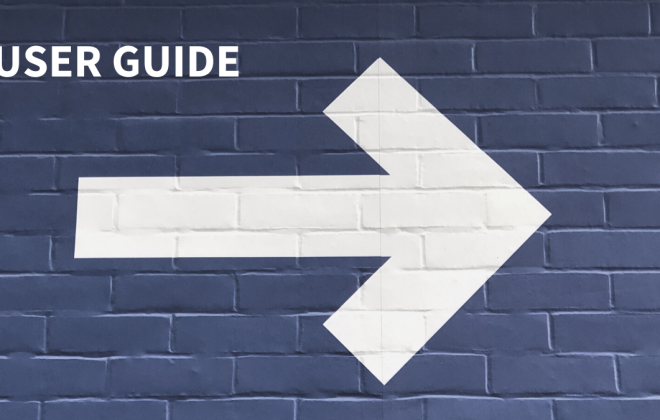Have you heard of batching as a productivity technique?
It’s super useful if you’re creating content for your site or social media channels. But the best is, you can use batching for nearly all kind of work.
If you haven’t tried that yet, it’s high time to do so. You can easily set up batching processes in Taskeo.
Follow these 3 steps:
- Create a project where your batching will be happening (or redo an existing one!)
- Create a stage for every activity that happens within a given process
- Create a task and move it along the stages as you complete activity assigned to each of the stages
Watch the video to get an idea of how to do process batching in Taskeo: