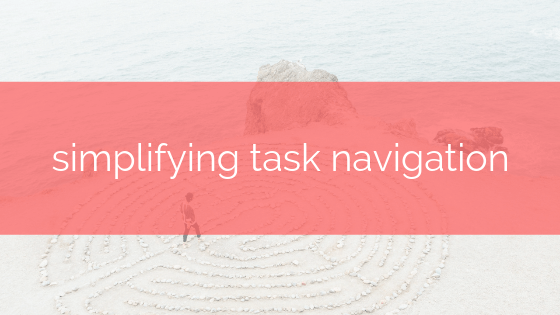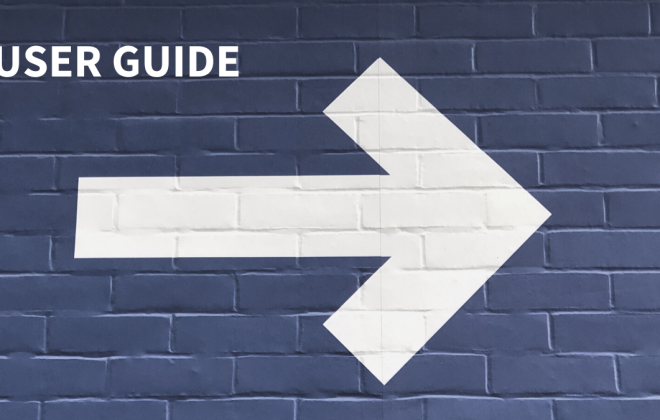The more tasks you have, the harder it is to monitor them all. Be efficient! Today, we’re going to show you how you can simplify your task navigation in Taskeo.
The best part is – it’s so simple! Using only these three functions you can move around our platform so much faster.
- Tags. If you assign tags to your tasks, then you can use them to filter items on your Dashboard.
- Project filtering. You can hide unwanted items from your kanban by using Project Filtering. You can filter tasks in a project by deadlines, users and tags.
- Search option. If you know what you’re looking for but you can’t see it in your kanban, use the Search bar. It will turn only show tasks matching your query!
It’s easier than you thought!