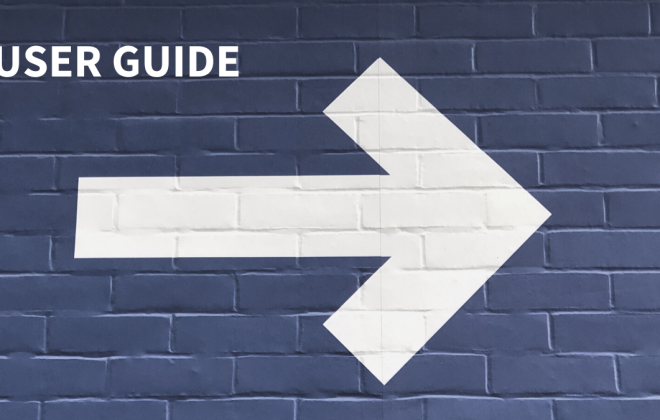Do you use Taskeo inbox feature? If not, you should definitely try it out.
What it does, is to allow you a quick and effortless task creation without entering your workspaces and projects. By clicking the plus icon in the right corner of your screen, you can create a task that will land in the Inbox located in the column on the left.
Tasks in the inbox are not assigned to any of the projects you created – as such, they don’t show on kanban or on Dashboard task list. It’s an easy way to quickly create tasks if you don’t want to sort them yet or don’t know what to do about them.
But if you’re still not sure how to use Taskeo inbox feature practically, we’re leaving you with three actionable tips.
- Meeting notes: take notes and write down tasks or ideas as you speak to your team. You can later enter your inbox and run through these notes again, deleting those that don’t seem good anymore and turning the rest into tasks.
- Daily planner: at the beginning of your day, sit down and write down all your tasks in the inbox. Focus on creating a comprehensive list of your assignments and organize them afterwards.
- Loose ideas storage: if amidst working you’ve got some idea or thought you’d like to keep but don’t want to assign it to project just yet, put it in your inbox and allocate it later.
Ready to squeeze out most out of your inbox?