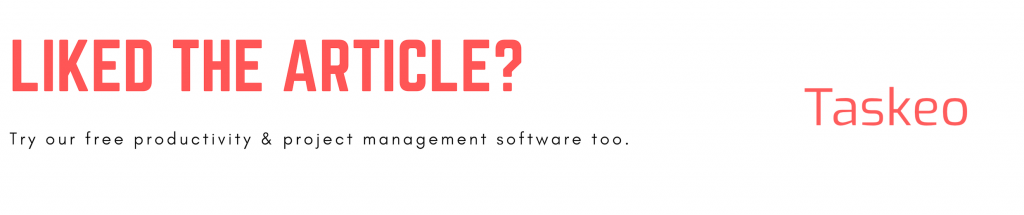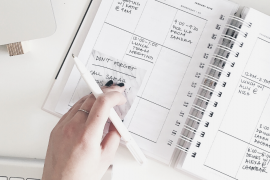Feeling like you’re not handling your tasks? Getting lost in emails, files and messages? Don’t worry, you’re not alone. People struggle with the same issues more often than you think. That’s why they’re creating productivity apps which help you bring order to your life and boost your work. Here are our favourites – check them out!
Taskeo
Project management software is your must-have. Taskeo is an app that you can take anywhere with you and work with it anytime you want. It’s available on your desktop and mobile devices. It syncs with several external apps and gives you full insight into your workflow. Taskeo has an inbuilt time tracker which measures the times you spend on different tasks. With this data at your fingertips, you can easily create readable and practical reports. And those, in turn, help you check and increase your productivity levels.
- Free your mind: automated Recurring Tasks will show up in your to-do list always on time
- Track your productivity comfortably: no more stand-alone time trackers!
- Distribute your workload evenly with Team View
- Monitor the progress of your projects with Project Burndown Charts
- Avoid forgetting anything with custom Reminders
- Go beyond kanban with different Project Types
- Control who you’re working with easily thanks to smart Team Page
Create your free Taskeo account today and try it yourself!
Evernote
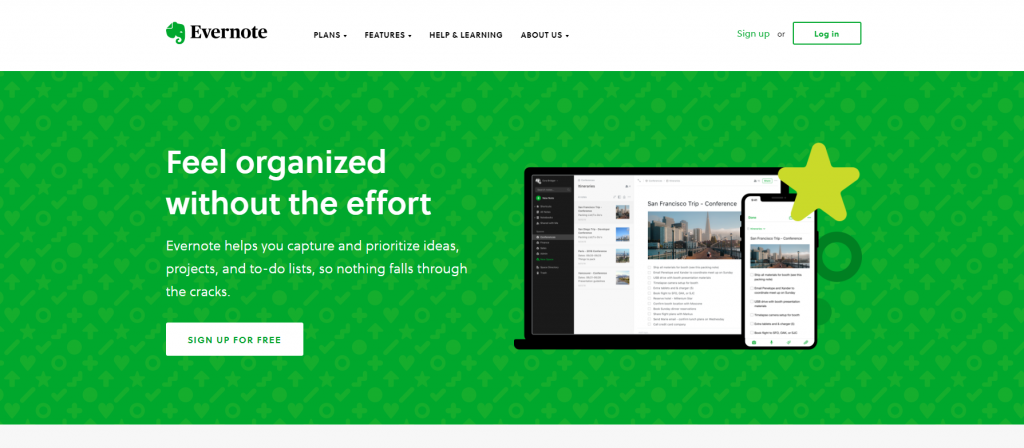
One of the most popular note productivity apps is available on all devices you’ve been using. It also synchronizes between them with no problems. It’s good to have it on your mobile so you can take notes of everything that you find useful – whether it’s comments from clients, new project ideas or inspiration you’ve found online.
Note taking is crucial for productivity. We can’t always remember everything that inspired us or everything we’ve been told. Evernote helps you remember important things. All of them are always available for you neatly sorted within the app.
Toggl
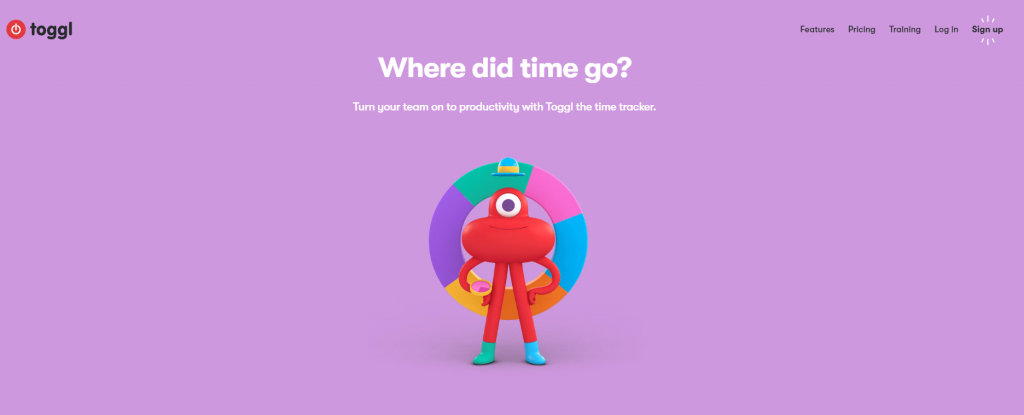
Toggl is a separate time tracker alike with those you find on the freelancing sites, but much more advanced.
It provides many functions to analyze your productivity and measure how long does it take to complete your tasks. With this knowledge, you can price your work more correctly and you know the exact value of your time.
Calendly
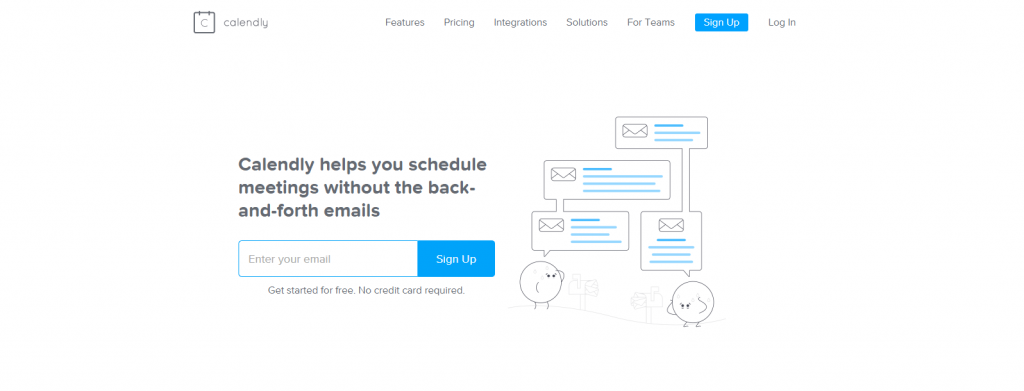
A good calendar is something you must have if you want to work productively. You can go with a classic printed version, but you can also upgrade it to a digital one. Calendly is one of those productivity apps that help you organise events and meetings, as well as share them with others.
Calendly was designed to make scheduling easier, especially for the teams. The idea eliminates long confirmation emails that arrange different meetings and events. With several clicks, you can invite your friends and colleagues and all they have to do is to accept or decline. No more lengthy email threads.
Stay Focused
Stay Focused is a useful browser extension that allows you to block certain websites and limit the time you spend on them.
Do you find yourself frequently opening Facebook, Instagram or other sites that you spend time on instead of working? With Stay Focused you can overcome this habit. The extension sets a time limit for those unwanted sites. When you reach it, Stay Focused will automatically block them and remind you that you should be working instead.
Google Drive
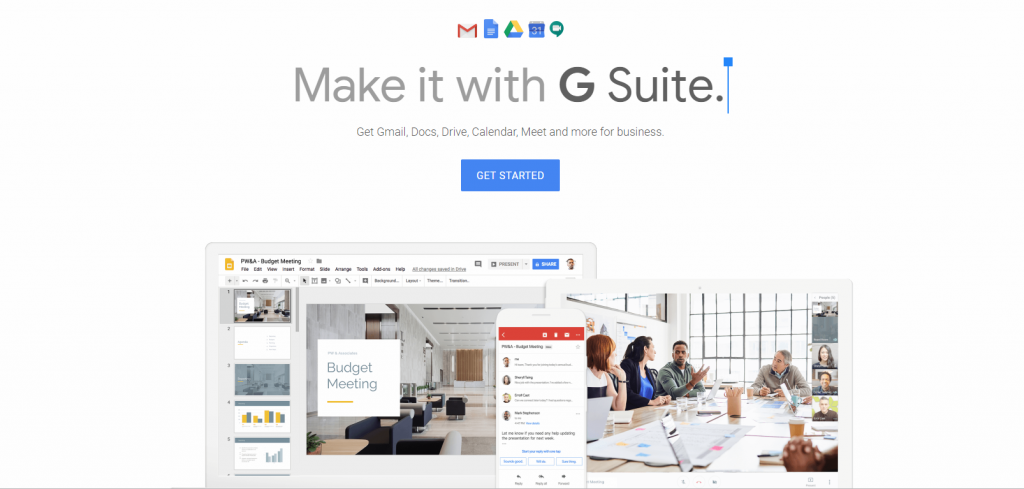
We love Gmail but we shouldn’t be overlooking the benefits of using Google Drive.
It’s a fantastic place to store your documents and share them with others. While the functions are not as advanced as some text editors or spreadsheets, it still stands out with the sharing opportunities. The comments and suggestions work online and from any device, allowing you to stay in touch with your colleagues as you work on different documents or presentations.
Google Drive is easy to use and has a real load of space that is hard to clog up. And it all comes for free with your personal Gmail account.
Sanebox
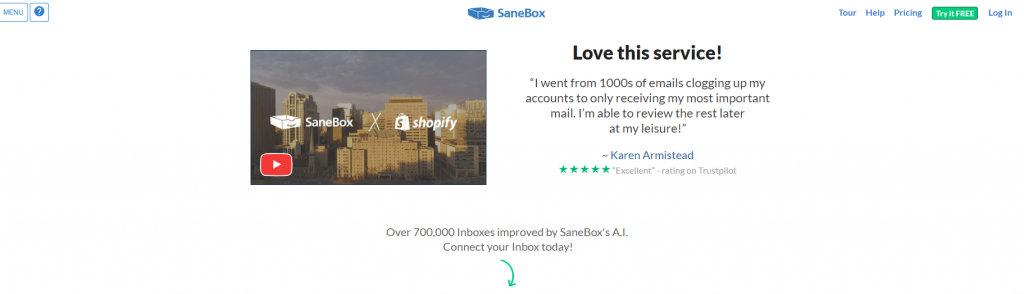
Sanebox is a solution for all those people who are receiving tens of emails every single day. And many of those users praise the app for the order it brings back to their mailboxes.
Its main function is to sort your emails by priority and category. This way, you see which message comes from your favourite sites and newsletters and which is something that you should be responding to.
Sanebox comes with a free trial period during which you can test all the functions and see it’s the solution you’ve been looking for.
Focus Booster
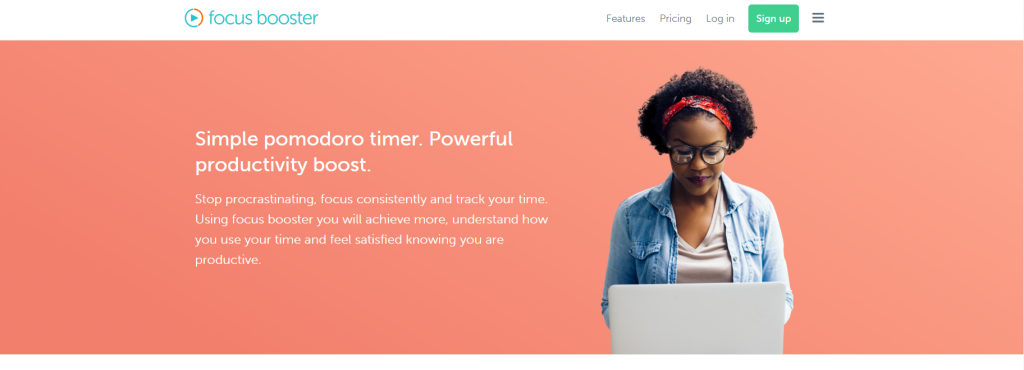
An app based on the famous Pomodoro technique helps you manage your workflow and breaks. The creators strive to create something that will help you regain your work-life balance. Focus booster is like a time tracking app connected to reporting features and Pomodoro timer in one.
Working in short intervals like this may not work for everyone, but Focus Booster is definitely worth trying out if you want to get more things done in less time.
Brain.fm

Do you like listening to music when working? Silence may be distracting for you but music with lyrics don’t always serve the purpose of boosting your focus. Brain.fm allows you to find the right soundtrack to improve your concentration. It is an app that will play pleasant sounds in the background, such as those of natural ambience. Creators of Brain.fm work with neuroscientists on their solution and they’re convinced it’s working.
Do you think it’s worth trying out?
Feedly
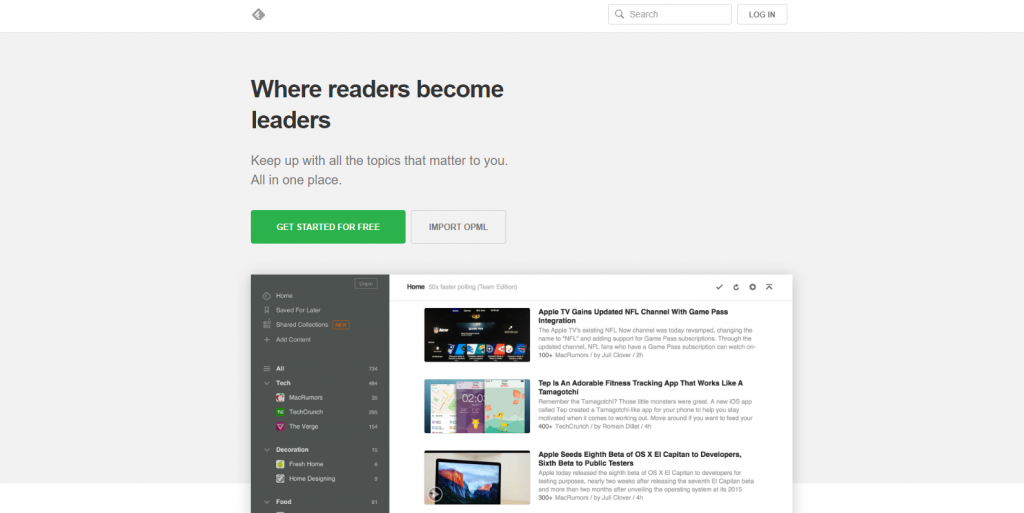
Nowadays we are bombarded with hundreds of updates and news coming from countless sources. You love to follow some of your favourite blogs and sites? After all, they deliver precious industry information. But what to do when you start missing out on updates that grow more numerous than you can control?
Try out productivity apps that will keep track of it for you. Such as Feedly. It puts order to everything you want to follow and informs you about the most important news coming from your favourite online magazines, blogs or even YouTube and Twitter channels. One of the best functions Feedly offers is that you can easily share all your findings with your teammates.
Why not try it out, if you’ve got many interesting things you want to follow?
Which of those ten productivity apps have you tried out yet? Would you recommend our list to others? Or perhaps you’ve got a better alternative to suggest? Let us know in the comments below!