Welcome to the first developer update in 2020!
If you’ve been away and haven’t got the chance to check all new updates, here’s what happened in the past month and a half in Taskeo.
Not that we’re bragging, but…
…Taskeo has just been awarded for the second time!
The first half of February has brought us the Best Value award from SoftwareSuggest.

We’re incredibly proud and grateful – especially to you, our users, who always push us to give our best.
If you’re a happy Taskeo user, you can visit our profile on SoftwareSuggest and leave us a review!
Features Introduced
Appointment Scheduling Module
The ability to schedule meetings within Taskeo is something we’ve planned to include in the platform for a long while. We know that for businesses, scheduling meetings and calls is essential for growth. However, as we’ve discovered, many of you give up on tools that would make this task easier.
Reason?You don’t have the patience or time for managing multiple apps.
Introducing the appointment scheduling module makes it possible for you to schedule your meetings and calls without adding another app to the heap.
Ability to embed your appointment forms
Soon after the release of the new module, we introduced a feature that allows you to embed the appointment scheduling form on your website.
You can find the embed code in your module’s Appointments tab.
Calendar view
We’ve also introduced a new view to your to-do boards (project modules). Now, you can select the eye icon to turn on the calendar view.
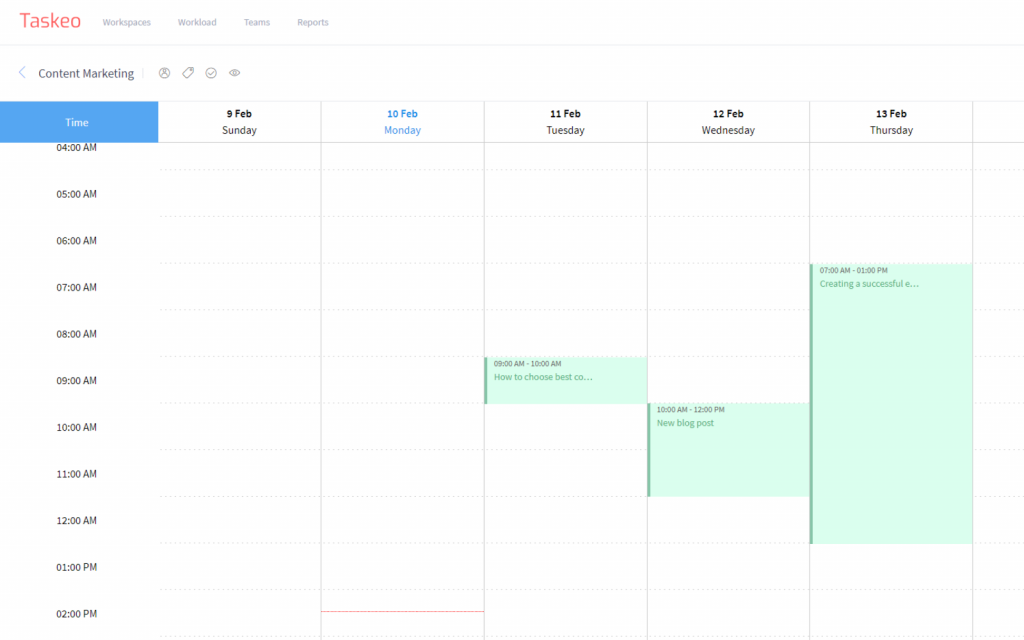
As of now, you can preview your project in a week’s view but we’re working on introducing daily and monthly calendars in the nearest future.
Filter saving
One of the recent updates changed the way the filters work. Now, all your project filters are saved and don’t reset when you change between modules or tasks.
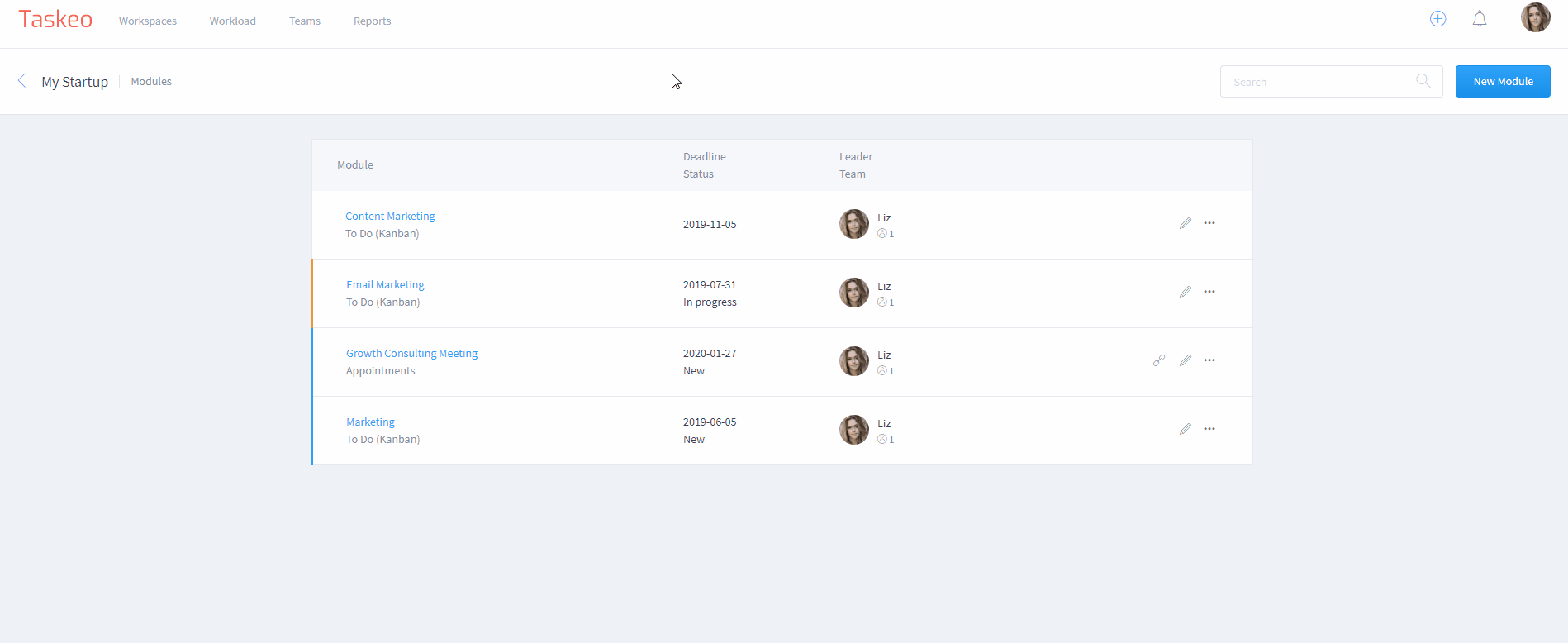
Task view revamp
We’ve redesigned the task window. It’s now lighter, fresher and matching the rest of the platform’s style.
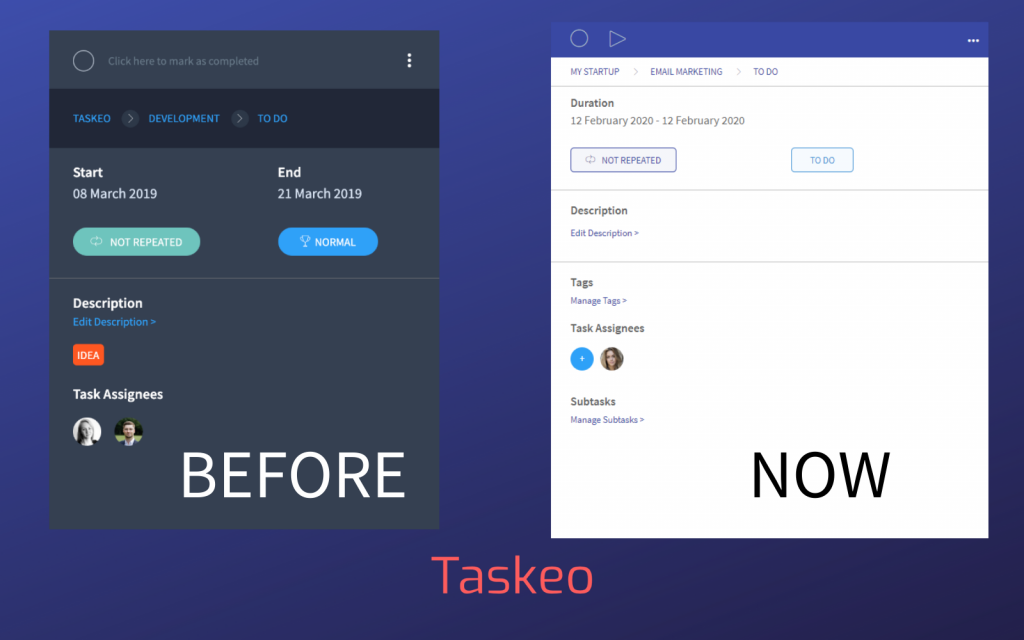
Calendar Revamp
We’ve given up on hour/task tabs and sliders in favour of manual typing the deadlines and start dates for your tasks.
Inbox Task Edit
You can now open and edit the tasks within your Inbox. Now they look as if they were already assigned to a project module. This way, you can edit and assign them as you normally would.
Simplifying the platform’s structure
We’re working on making Taskeo more intuitive and easy to navigate. The recent changes include direct access to different modules from the top bar but also changing the way workspaces work.
Now, you will choose your workspace when logging in and you can change it later by clicking your avatar picture and selecting “Change workspace”.
Issues Fixed
In the past weeks, we’ve been working on fixing several known issues and bugs.
These include:
- wide-spread calendar issue related to date and hour setting
- inability to click the links within the task description or checkpoints
- Dropbox integration issues
- self-deselecting checkpoint issue
If you spot any further bugs or issues, don’t hesitate to report them to us at office@taskeo.co or chat with us in the Taskeo Users Group.
What are we working on right now?
Many of the features that we plan to release within the upcoming weeks result from your feedback and ideas.
Here are some of them.
Project Templates
- create and copy project module templates
- save time recreating tasks within project modules with the same workflows
Appointment form branding
- add or remove company logo
- add or remove user avatars
- change header background colour
- change header font colour
Additional features for the appointment scheduling module
- customize and personalize your appointment form
CRM
- faster and more effective management of your contacts
- smarter lead prioritization
- automation of control and management of your leads and customers
Aiming for more
While the first weeks of 2020 have been full of changes and events, we’re looking forward to seeing what else awaits us and our users in the upcoming months.
Stay tuned – make sure to follow us on Facebook, Twitter and LinkedIn as well as to join our Taskeo User Community so you never miss any big news.





