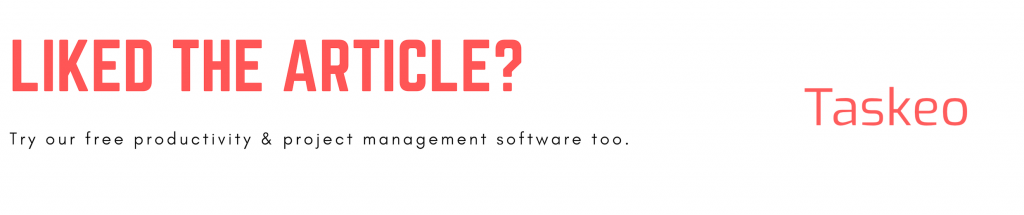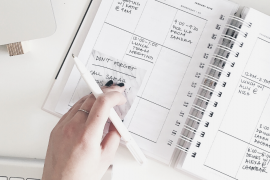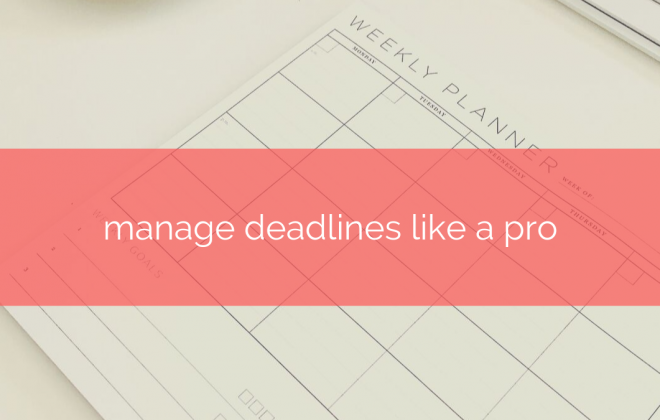How to decide what’s important when everything seems important? Poor task prioritization may yet be the biggest issue in some of the teams. If it is for you, we have the solution that you and your colleagues will fall in love with – Eisenhower Matrix.
In 1953 a renowned general and World War II veteran was elected for a president of the United States. Back in the day, his responsibility was to command, organize and lead military troops. In such bloody times, the need for the right prioritization was more important than ever. That commander has found his way around it. In two sentences, Dwight D. Eisenhower described what later was named the Eisenhower matrix, Eisenhower Diagram or Urgent-Important matrix.
“I have two kinds of problems, the urgent and the important. The urgent are not important, and the important are never urgent.”
In today’s world, Eisenhower time management method is one of the most popular. Team leaders and individual employees use it to improve their time management. For people overwhelmed with tasks, it can be a solution to all their problems.
So how can you use Eisenhower matrix in to improve how your team works?
How to use the Eisenhower matrix?
Using the Eisenhower matrix is simple. Make a list of all your tasks and then allocate them to one of the four boxes which the Eisenhower diagram is made of.
Here at Taskeo we made a chart to show you what it’s going to look like.
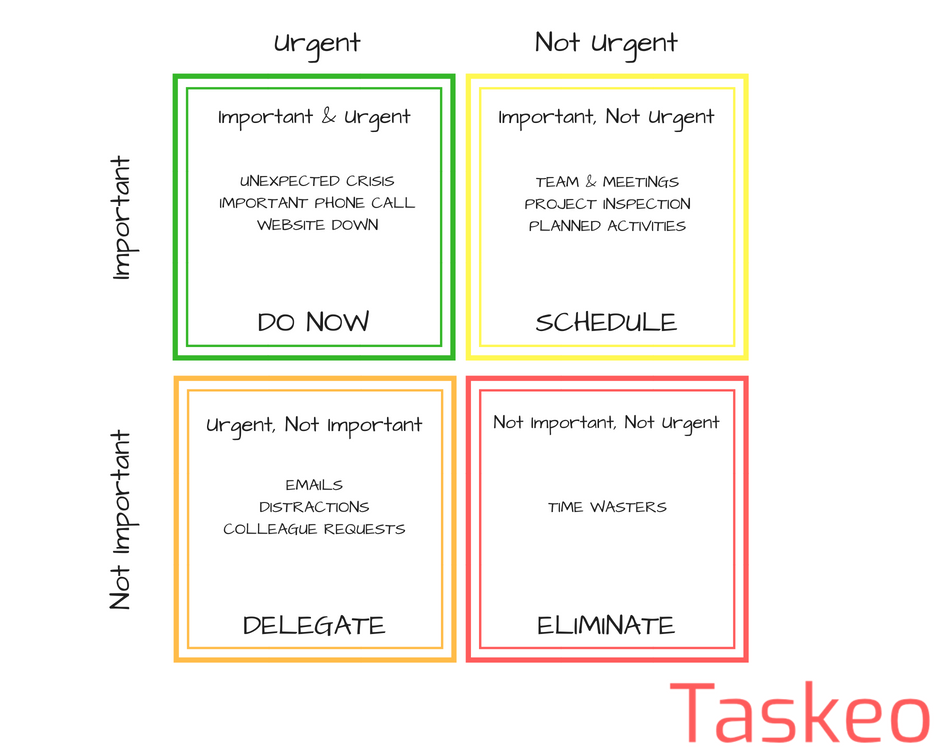
Eisenhower grid time time management works with two scales. One for the important things, and the other – for the urgent ones. While the quote implies otherwise, you are going to rate some of your tasks as both Important and Urgent.
Practically speaking, all your tasks will fall into one of these categories:
IMPORTANT AND URGENT tasks are those to which you see instantly. As soon as you list your assignments for the day, take care of everything that’s important and urgent. These are those situations which need your immediate and personal attention. You cannot wait with them nor can you delegate them to someone else.
IMPORTANT BUT NOT URGENT are those assignments which you can schedule. They are, in the long run, mandatory for your success. You need to see to them – eventually. However, nothing bad will happen if you postpone them for another day. Schedule these tasks on your calendar and remember to complete them.
URGENT BUT NOT IMPORTANT are those things which distract you. Emails, notifications from your company social media, calls from your clients, co-workers or family… These things need your attention right now, but they don’t contribute to your long-term goals. If you can, delegate them to someone else.
NOT URGENT AND NOT IMPORTANT category describes things you don’t have to, don’t need to and should not waste your time on. Everything that doesn’t need your attention immediately nor contributes to your goals is a time waster. You should erase it from your schedule.
How to decide what’s important and what is urgent on Eisenhower diagram?
To place your assignments around the Eisenhower time management matrix correctly, you need to define their nature. You will want to answer whether a given task is important or urgent.
Is it urgent: Does it require somebody’s immediate attention? Can it be postponed? What will happen if it’s left for another day?
Is it important: Does it contribute to my long-term goals? Does it complete a milestone to something bigger? Will my final goals suffer if I don’t take care of it?
Answering these questions will help you estimate whether the given task is important and/or urgent. After that, you can easily place them on the Eisenhower matrix. Tending to the most important and most urgent things first will leave you with a sense of accomplishment. And isn’t exactly that what we seek at the end of a busy day?
Read More: How to Choose Smart Goals for Your Team?
Eisenhower Matrix and Kanban
By default, the Eisenhower matrix comes in the form of four squares. But there’s no reason why wouldn’t you try to replicate it in your project management software!
You can easily do that in Taskeo – simply create your free account and set up a project that will reflect your personal Eisenhower matrix.
Each stage in your kanban view can reflect a different square of the Eisenhower time management matrix.
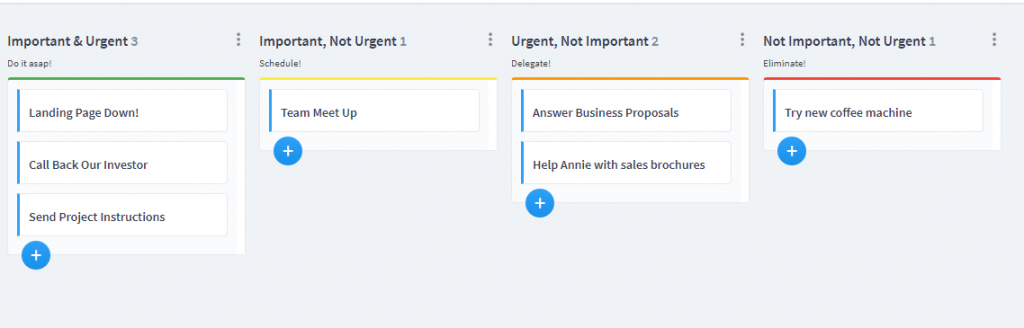
And if you’re creative enough, you can tweak and change the matrix by renaming different stages and giving them different purposes.
See how easy it is?
Check it out yourself.
At the end of the day, managing the priorities is what matters most. Your key to success is to always work on what’s Important – without getting lost among what’s Urgent.