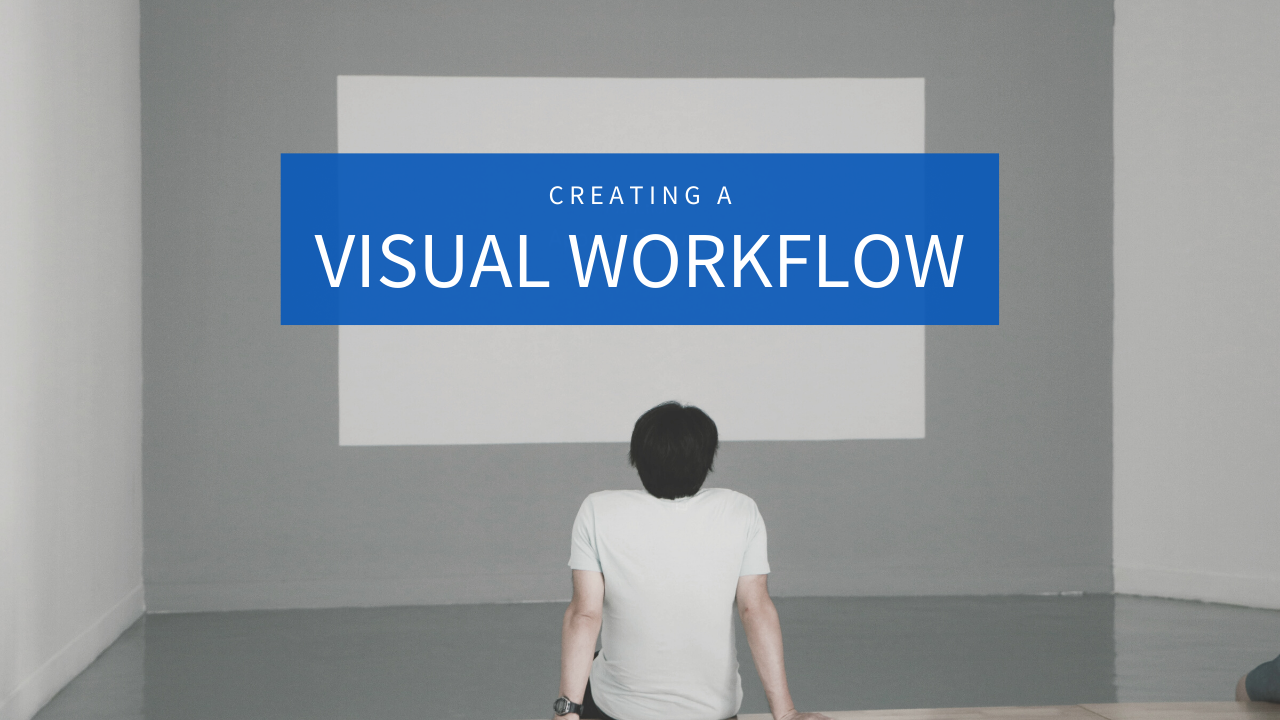Workspaces in Taskeo are the largest work organization unit in Taskeo. It’s within them where you’ll find your projects, assignments and materials. This tutorial will explain to you how to work with workspaces in Taskeo. Watch the video For a quick introduction to Taskeo workspaces, you can watch this video. https://youtu.be/6FQlHupyBQY How to create a workspace in Taskeo? If you’re not in your Workspace list yet, select Workspaces from the bar on top of your…
One of the principles of using Kanban is to make your workflow visual. And yet, we often don’t make the most out of it. Why? Maybe you never thought you could so easily improve your workflow. Kanban, even if visual on its own, can always be bettered. In today’s tip, you’ll learn about three reasons why you definitely should invest into creating in-depth, visual workflows for each of your projects and processes. Processes Offer Ownership…
What’s your way to deal with large and complex projects? Did you ever wonder how can you manage them smarter? The answer is simple: introduce project milestones. They’re an easy way to monitor your work progress and plan smarter. And if you’re still asking how to manage your project milestones, then you should definitely try out these features from Taskeo. Reminders Reminders are an easy way to make you don’t forget anything important. In Taskeo,…
As remote work becomes more and more popular with each passing year, it’s not uncommon to work in teams distributed globally. But that, too, comes with certain challenges. Being offline when others are online, missing out on personal communication and having it hard to pass guidelines – that’s only the top of the list. Luckily, in Taskeo we’ve got several useful features that will make it easier for you to work in this specific environment.…
Sometimes you just need to check what your colleagues are up to without asking them directly. It could be due to different shifts or different time zones. The most important thing is that you’ve got access to this kind of information at any time. And in today’s tip, we’re going to show you three different ways to preview what your people are working on without asking them personally. Filter your dashboard by members You can…
How many tasks have you got going in your project board? How many of them are irrelevant? How many are already completed? Everything that you don’t need, don’t use or don’t benefit from is only clogging up your projects. And for no reason at all! All you get is a messy project board packed to the brim. If opening your project feels like peering into that one drawer where you throw all the stuff you’ve…
Dashboard is one of the handiest features in Taskeo. It welcomes you when you log in and it keeps you up to date with all your tasks and all your projects. In this one place you can find a ton of useful information – if you know how to look for it. Today we’re going to show you exactly how to navigate your Dashboard in Taskeo. Filter Your Tasks You can filter your tasks in…
We love our Taskeo reminders. They’re useful. They keep you in the loop. They remember stuff so you don’t have to. We’ve designed them to simplify your task management and make your life easier. Wouldn’t it be a shame if you missed this feature? No worries. Sometimes we just don’t know how to make the most out of things available. But Taskeo reminders are special. Let’s have a look at what you could do with…
Want to make your task assigning a butter smooth process? Start with improving your task descriptions! Task descriptions are your team’s go-to place when they seek information about their assignments. But there’s more… Deadlines. Checkpoints. Comments. Tags. Each of these elements can be successfully used to help you with task assigning. In today’s tip video, we’re going to show you how to make rock your task descriptions and more. See below: Try it yourself – log…
How many times did you hear from your team members “I didn’t get that task?”. It can be really frustrating to wait for someone to deliver, only to learn that they’ve never seen their assignment. If users don’t see their tasks, they can’t complete them, leaving the whole team hanging. But there’s an easy fix to that. In Taskeo, there are three useful features that you should be using. Thanks to them, you’ll always be…