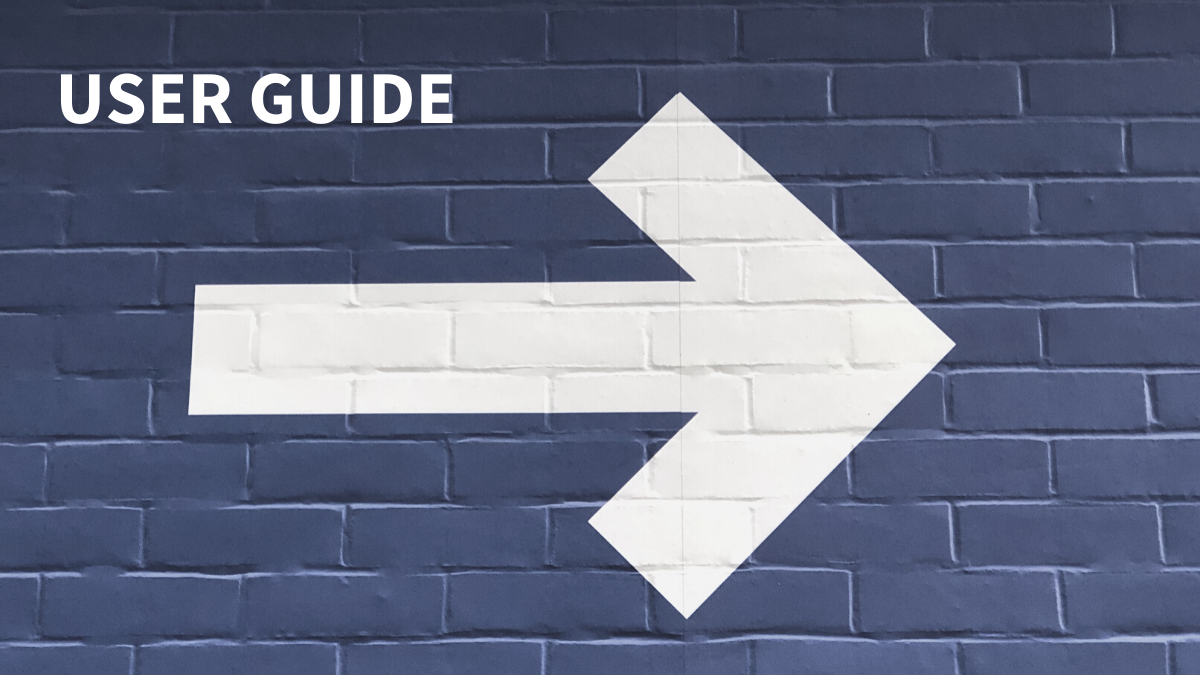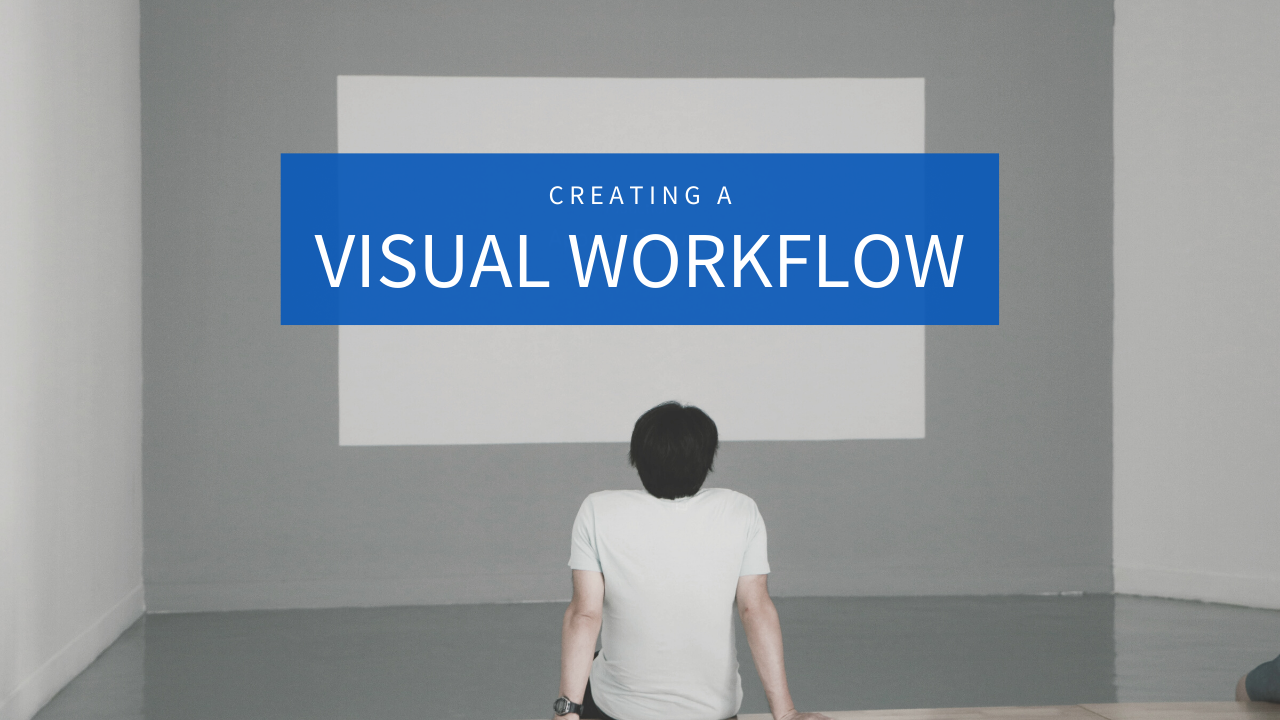https://youtu.be/ukoU5bUUcvk Wondering how to grow your law firm when things only seem to get worse by the day? You’re not alone. The pandemic caused by the coronavirus continues to significantly disrupt every aspect of our lives, including economies and businesses. World Economic Forum argues that the global consumer spending has dropped more than 100% due to the quarantine. It is safe to say that in the past weeks most industries have been struggling to survive,…
Updated for version 1.0.3.23 If you don’t find answers to your questions in this guide, you can get more support by: using the live chat on Taskeo homepagecontacting us on office@taskeo.cojoining the official Taskeo User Groupfollowing Taskeo YouTube channel Workspaces in Taskeo A Workspace is your basic work unit in Taskeo. It’s further divided into modules and then, tasks. You select the Workspace in which you’d like to work once you log your Taskeo account.…
Meetings and calls are an integral part of every business – big and small. And if you meet many people on a daily basis, then you know how painful it can be to manage all the meetings. Consultants, sales reps or founders searching for partners – people like this have their calendars packed to the limit. Are you one of these people who nervously flip their calendar pages looking trying to time for someone? Well,…
We’ve got only one question to ask you. What do you want 2020 to be like? There are twelve new months ahead of us. Each of us wants to feel accomplished at the end of the year. We want to know we’ve created something great, made a dent in the universe, changed someone else’s life – or just ours. Here at Taskeo, we’re just the same as you. We’ve got plans and goals to chase.…
Workspaces in Taskeo are the largest work organization unit in Taskeo. It’s within them where you’ll find your projects, assignments and materials. This tutorial will explain to you how to work with workspaces in Taskeo. Watch the video For a quick introduction to Taskeo workspaces, you can watch this video. https://youtu.be/6FQlHupyBQY How to create a workspace in Taskeo? If you’re not in your Workspace list yet, select Workspaces from the bar on top of your…
One of the principles of using Kanban is to make your workflow visual. And yet, we often don’t make the most out of it. Why? Maybe you never thought you could so easily improve your workflow. Kanban, even if visual on its own, can always be bettered. In today’s tip, you’ll learn about three reasons why you definitely should invest into creating in-depth, visual workflows for each of your projects and processes. Processes Offer Ownership…
A new person joining your business can prove to be quite a stressful event. And not only for the new employee themselves but also for you and your team. The way you go about onboarding new employees will define the nature of your first weeks together. In his article for Harvard Business Review, Ron Carucci argues that the correct onboarding of new hires can increase employee retention. “If you want to retain the talent you…
What’s your way to deal with large and complex projects? Did you ever wonder how can you manage them smarter? The answer is simple: introduce project milestones. They’re an easy way to monitor your work progress and plan smarter. And if you’re still asking how to manage your project milestones, then you should definitely try out these features from Taskeo. Reminders Reminders are an easy way to make you don’t forget anything important. In Taskeo,…
As remote work becomes more and more popular with each passing year, it’s not uncommon to work in teams distributed globally. But that, too, comes with certain challenges. Being offline when others are online, missing out on personal communication and having it hard to pass guidelines – that’s only the top of the list. Luckily, in Taskeo we’ve got several useful features that will make it easier for you to work in this specific environment.…
Sometimes you just need to check what your colleagues are up to without asking them directly. It could be due to different shifts or different time zones. The most important thing is that you’ve got access to this kind of information at any time. And in today’s tip, we’re going to show you three different ways to preview what your people are working on without asking them personally. Filter your dashboard by members You can…